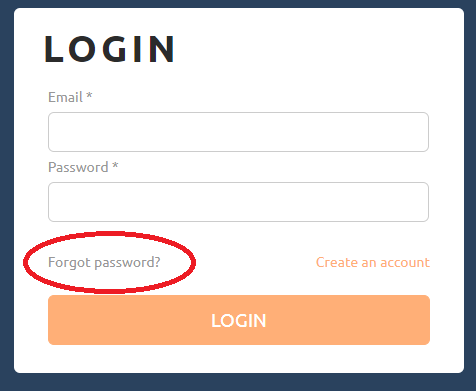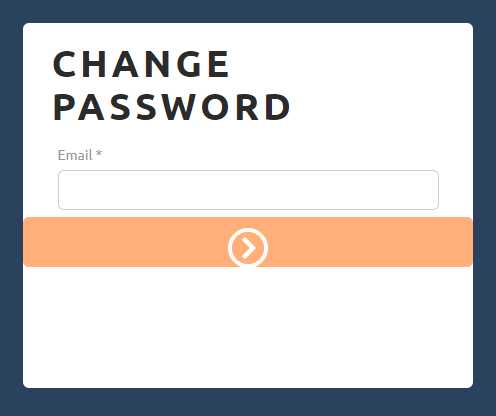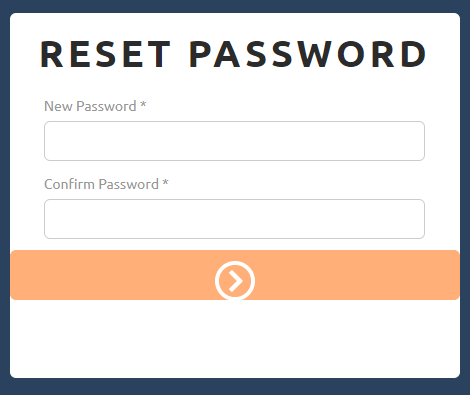LOGIN ASSISTANCE
FORGOT PASSWORD
If you are getting an error message while trying to access your account, this most likely means that you are using the incorrect password.
Here are steps that you can follow to reset your password.
1. Click on the forgot password button.
2. Enter your email address.
3. Check your email for the password reset link. Be sure to check your SPAM folder as well. In this email, please click the orange button "Reset Password".
4. Type in your new password.
Don't hesitate to reach back out to us if you need further assistance.