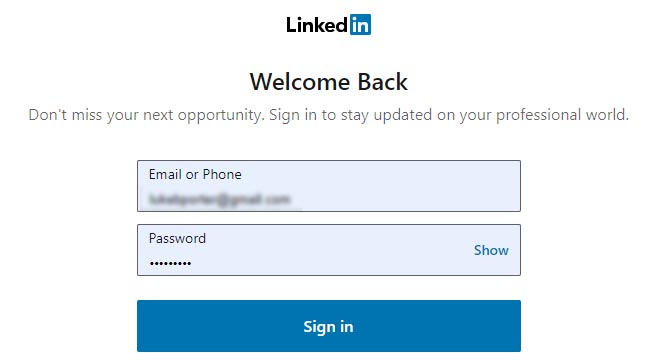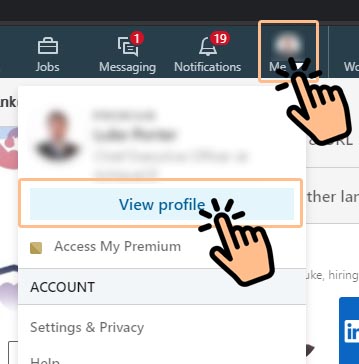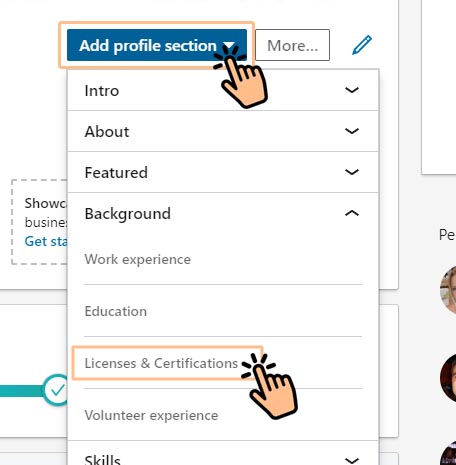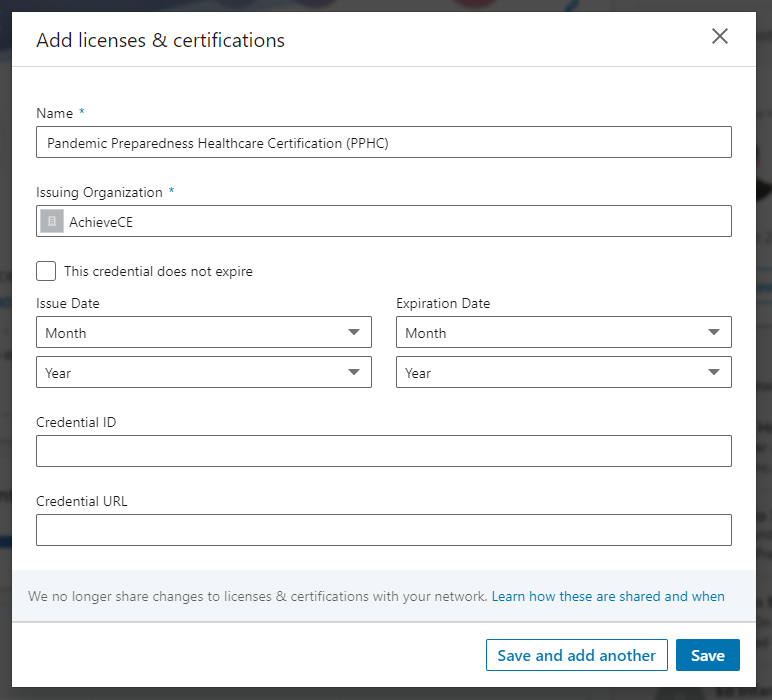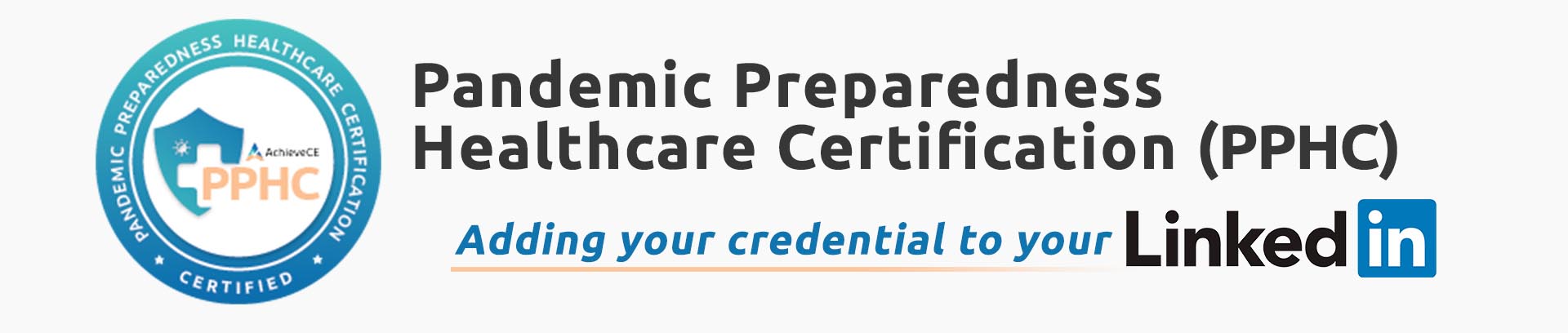
The following steps apply to current PPHC credential holders exclusively. If you are not yet PPHC certified, please follow this link to learn more and sign up.
To add your PPHC Certification to your LinkedIn account, please follow the below steps:
1) Log into your LinkedIn account here
2) Click "Me" at the top right, then "View Profile"
3) Click "Me" at the top right, then "View Profile"
4) Fill in the below fields with the data provided in your PPHC Completion Email